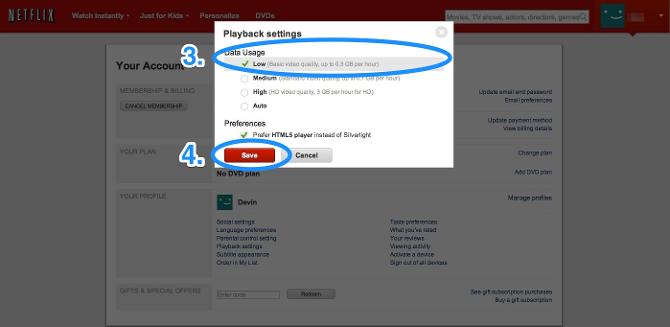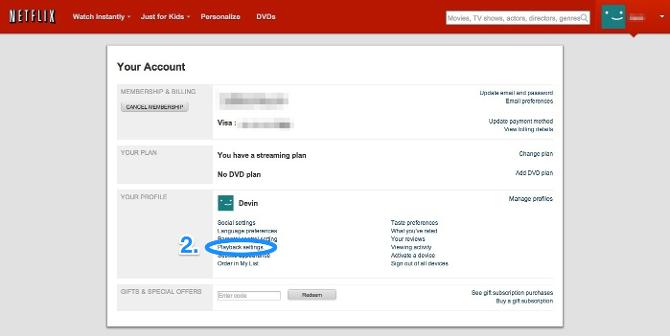We know how important Netflix is to our customers — we’re right there with you. There’s nothing better than marathoning your new favorite show on a rainy Saturday afternoon. So of course we share in the frustration when there’s lag and buffering issues. We’ve got a solution that will help lessen the frustration and get you back to your episode extravaganza.
By default, Netflix streaming is set at the highest HD setting. This HD setting uses 3 Gigabytes of data per hour! That’s a lot of data. If your connection is not handling the HD settings well, follow the directions below to help lower your streaming settings which will save yourself a lot of buffering time. After you change these settings Netflix will play your videos at an optimized size while maintaining good video quality.
Step 1: Log in to Netflix and click on “Account”
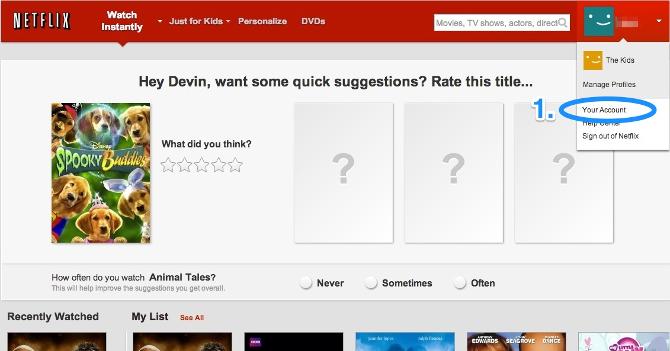
Step 2: Click on “Playback Settings”
Step 3: For data usage, select “Low Playback”
Step 4: Click “Save”